
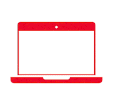
-
MenuBack
- Customer Service Get help!
-
Hobby & Toys
-
-
Mobile Phones
-
-
Phones
- Apple iPhone - New or used iphone?
- Samsung Galaxy
- Huawei
- Xiaomi
- Sony
- Cheap smartphones
-
-
-
-
-
-
-
Headphones
-
-
-
-
Home & Kitchen
-
-
Computers
-
-
-
-
-
-
-
-
-
-
-
-
Accessories & Peripherals
- Laptop charger
- Computer mouse
- Computer cases
- Computer services
- Docking station for computer
- Data cable and adapter
- Components
- Storage
- Audio
- Softwares
- Keyboards
- Webcameras
- Other Computer Supplies
-
-
-
-
Bargains
-
-
Second hand
-
-
-
-
-
-
-
-
-
-
Refurbished products
-
-
-
Accessories
-
-
Computer accessories
- Laptop charger
- Computer mouse
- Computer cases
- Computer services
- Docking station for computer
- Data cable and adapter
- Components
- Cooling Pad & Cooling Fan
- Storage
- Audio
- Softwares
- Safety
- Keyboards
- Webcameras
- Other Computer Supplies
-
-
-
-
-
Video & Audio
-
Gaming monitor
Wide range of gaming monitors
A good screen is essential when playing computer games. Not only must it be able to reproduce lightning-fast events in real time, but a gaming monitor must also be able to offer you a great gaming experience. When it comes to gaming, it's the details that matter. In other words, you need a screen you can trust. At Billigteknik, we have gaming monitors for every type of gamer, from the MMORPG pro to the FPS fan.
VA, IHS or TN - Which panel should my gaming monitor have?
Within the gaming monitor category, there are three main types of panels on the market. VA (Vertical Alignment), IPS (In-Panel Switching) and TN (Twisted Nematic). Which panel is best for you depends entirely on your computer and the types of games you play.
In e-sports, TN panels are the most common type of screen. The reason for this is the screen's low response time, as well as its relatively low price. Low response time is particularly important when it comes to games that require fast responsiveness. As TN panels are designed to be sat close to the screen, they are less suited to, for example, movie viewing.
When it comes to VA panels, they can offer outstanding colour reproduction, with strong contrast and deep blacks. However, the response time of these types of screens is higher than that of TN panels, for example. This in turn means that VA panels are well suited for image and film editing, as well as for games that do not require fast responsiveness.
The final panel type when it comes to gaming monitors is In-Panel Switching, or IPS. This is an all-round display for those who want both outstanding colour reproduction and reasonably fast response time. In addition, IPS. panels provide a better viewing angle, compared to VA and TN. However, monitors with IPS technology are generally more expensive than other gaming monitors on the market.
Resolution and response time of different gaming monitors
In order not to miss anything that happens in the game, you depend on both high resolution and low response time. When it comes to resolution, most monitors are equipped with at least Full HD (i.e. 1920x1080). If you have a larger screen, you'll need a higher resolution to look good. However, you should bear in mind that the higher the resolution you run, the harder your processor needs to work. Full HD, on the other hand, may be sufficient for a smaller format gaming monitor.
Response time, on the other hand, measures the speed it takes for the pixels to change from one colour to another. This is measured in milliseconds and is important when it comes to fast-paced games where quick changes and detail are important. The lower the response time of a gaming monitor, the faster it can keep up with different colour changes.
What refresh rate and sync do I need?
The refresh rate (Hz) of your gaming monitor is a very important factor when it comes to the actual gaming experience. A higher frequency allows the screen to display more frames per second, which in turn leads to better fluidity in the rendering. However, to get the maximum frame rate, you need the right connection. In many cases, HD 1.4 isn't enough for your 144hz gaming monitor to reach its full potential. In such cases, you may need a faster digital interface such as DVI-DL or DisplayPort 1.2.
There are 13 products.

























